Common router problems and how to fix them
You might find that you encounter router problems after you set up broadband for your home. An essential piece of equipment, the router is designed to send and receive data packets and help multiple devices around your house successfully connect to the internet. Devices can make a hardwire connection to your router or use the Wi-Fi to connect wirelessly. Below we’ve listed some of the common concerns and how you can fix router issues when they arise.

Fluctuating speeds
There is nothing more frustrating than slow internet. Before trying to resolve fluctuating speeds, make sure it is the device at fault. Switch your router on and connect the device you are using to test it with via an ethernet cable. You can then run your speed test. If speeds are still slow, you may need to update your router or its software. However, in some cases, performing a factory reset can help.
Dropouts
If your Wi-Fi is dropping out, you may be too far from your router or obstructions may be causing disconnections intermittently. If repositioning your router doesn’t help, try rebooting it. If this fails, updating your router’s firmware and making sure that you are using the latest version is the next logical step.
Access point temporarily full
This is a particularly common issue amongst Sky broadband users currently. When you connect multiple devices to your home router or an access point extender, each device, whether it’s a computer, tablet or phone becomes a client. Each access point has a maximum limit on how many clients it has been set up to support. If this number reaches capacity, you will see an “access point temporarily full” message.
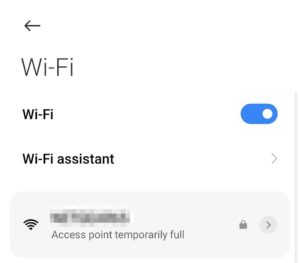
To fix this issue, turn off your router for a few seconds and consider unplugging it altogether or changing the limit of how many clients can connect to the access point. Compare Fibre experts helped a Sky user with this issue on our Community page. If issues persist, you should ask your provider to call out an engineer.
Poor signal
To ensure you get the best signal from your router, make sure that it’s not closed in a cupboard or hidden behind an ornament or picture frame. Solid walls made of concrete and metal objects can act as a barrier to Wi-Fi signals from your router. Therefore, always try and keep a clear path between your devices and the router whenever possible.
Positioning your router higher up can also be helpful to improve signal issues. If your router is downstairs and the signal you receive is poor upstairs, consider fixing your router as close to the ceiling as possible to boost its strength.
Poor range
The average wireless router in 2022 has an approximate range of approximately 46 metres indoors and 92 metres outdoors. However, older makes and models of routers have been known to cover a third of this distance. While you can try to move the devices that you are using closer to your home router’s location, if you have had your current solution for more than five years, it might be a wise move to upgrade your router.
