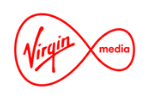
Not Getting The Speed You Hoped For?
Virgin Fibre Speed Test
Virgin Fibre broadband is highly popular in the UK with over 5 million customers. Virgin is well-known for being able to provide the fastest broadband out there via their fibre optic network – up to 7x the speeds of Sky or BT. But how does this stack up in reality? And how can you check to see if you’re actually getting the speed you’re supposed to receive on your Virgin fibre broadband? Easy – take a speed test on Compare Fibre.
What is a broadband speed test?
A broadband speed test is simply a way of measuring the speed you’re getting on your fibre internet connection. Speed tests are performed online from right within your browser and take less than a minute to complete. You just go to the speed test web page and click to begin the test. The test will measure your current speeds for both downloads and uploads, and will return the results to you directly on the page. It’s extremely quick and easy, and you need no technical knowledge whatsoever.
Why should I use a fibre broadband speed test?
When you choose the best fibre broadband deal, you’re paying for an enhanced service with much faster speeds than normal broadband. In fact, many fibre broadband providers will even guarantee you a certain speed as part of your contract. It, therefore, makes sense that you should check regularly to make sure you’re actually getting the speed they’re advertising – and that you’re paying for!
Additionally, if you’re experiencing problems or slow speeds with your connection, then doing a speed test will give you an accurate measurement and let you know if you need to get in touch with your provider to let them know of an issue. Sometimes you might notice that your speeds are better or worse at certain times of the day. You might also find it useful to compare your speeds with neighbours. All of these are reasons why you need a fibre broadband speed test.
How can I perform a speed test on Compare Fibre?
To test your Virgin Fibre broadband speed on Compare Fibre, go to the Virgin Fibre Broadband Speed Test page. Click on “Start Speed Test” and then click the button marked GO. The animated dial will show you that the test is being performed. It takes a few seconds and when it stops, your results will be displayed.
Most people will be interested in the Download Speed result, which is measured in Megabits per second (Mbps). For example, maybe your provider advertises (or has guaranteed you) a minimum download speed of 50 Mbps, but your speed test results show that you are only receiving a speed of 20 Mbps. In this case, you’re not getting what you’re paying for and you should obviously get in touch with them to discuss.
For the most accurate results, it’s best to perform your speed test when no one else in the house is using the internet connection, and try to disconnect other devices that might be using it in the background, including your phone. Don’t perform the test if your computer’s in the middle of a task, but wait until it’s done. You should also use a wired connection to your router if possible, rather than wifi.
It’s worth running the test more than once to check if you’re getting consistent results, particularly if the results are not what you expected.
If you are regularly receiving results lower than advertised, you should obviously complain to your provider, and you may want to switch provider. Compare Fibre broadband shows you all the available fibre broadband speeds and deals in your area, plus extensive provider reviews so that you can make an informed choice.
